استرجاع الصور المحدوفة

Lost photo recovery app is an app designed to help you recover photos, videos and audio files that have been deleted or lost from your smartphone. This application has many important features that make it an effective tool for recovering lost digital content. Here’s a description of some keywords that describe this app:
Recover lost photos and videos: The application allows you to retrieve photos and videos that were deleted accidentally or due to formatting operations.
Recover deleted files: In addition to photos and videos, you can also use the application to recover other files that have been deleted, such as documents and text messages.
Recover photos from phone: The application allows you to recover photos from the phone’s internal memory or external memory card if available.
Recover videos from the phone: The application allows you to easily retrieve deleted videos from your phone.
Recovering files after formatting: You can use the application to recover files after the formatting process, even if you have erased the entire device.
Recover old videos: In addition to recovering recently deleted files, you can also recover videos that were deleted a long time ago.
Ease of use: The application features a simple and easy-to-use user interface, which makes the file recovery process available to users with a great degree of ease.
Recover every deleted video: The application ensures that you recover all deleted videos from your phone without losing any of them.
Using this application, you can recover your lost phone content easily and effectively, whether it is photos, videos, or other files. Make sure to download and use the application according to the instructions to ensure successful file recovery.
Azan Saudi Arabia Prayer Time

Azan Saudi Arabia gives an accurate prayer time and Azan in Saudi Arabia country.
This App Azan Saudi Arabia can remind you with an amazing Adan sound notification for every salaah time in your city inside the Middle east.
This app of prayer time featured with simplicity, there’s no a lot of no needed function, only the essential options. Easy to use and friendly.
The App Saudi Arabia Azan support 2 languages Arabic and English,
they are the most used language in the Middle East, that is why the app salaah time gives the option to choose your favorite language in the beginning.
The App detect you location to get the accurate prayer times in your location.
Accurate prayer times based on your current location with multiple settings available (angles).
The app will show you the Azan time-based in your location, you will see them in a list view, prayer name, and their names.
For each azan time, the app reminds you of an amazing Azan sound notification, you can silence the Azan and you will see only the notification on your mobile. the app right now supports the option Stop Azan button in the notification.
There’s an option to adjust prayer times awkar salah, if you see that there’s a little difference between the real-time in your location, you can increase or decrease salah time.
The app Saudi Arabia Azan can help to detect prayer time in most cities of the middle east like salah time Riyadh, salah time Jeddah, prayer time Dammam, fajr time Riyadh, namaz time Riyadh, Mecca, and more…
Azan Time Saudi Arabia has a function of Adkar azkar and dua you can read those Azkar when after Azan time. We choose the most knowing dhikr.
The App also can help you detect the qibla direction with an amazing animated compass, you need only to activate your GPS location to get the direction of Qibla.
The app contains the Tasbih option means you can calculate the number of times you said tasbih by clicking above a button on the tasbih page.
Alert:
We are pleased to inform you that we make many efforts to ensure that the prayer times are accurate. However, in some countries, those times maybe not be exact. In this case, please refer to the official Islamic send us the correct times to take them into consideration.
Adhan Maroc – Prayer Time

Adhan Maroc application can help you organize your life and your salaah time, by reminding you for every prayer time, each day.
You can use the application everywhere you are in Morocco, we build it using technology to calculate the prayer time in every city you are in Morocco, adhan Marrakech, adhan Oujda, adhan fajr Agadir, adhan Temara, Rabat Adhan, Casablanca Adhan the app work in all the cities in Morocco.
The app Adhan Maroc can help you accurate salaat time, the app uses a reminder to remind you for every salaat time with an amazing adhan sound. There is an option to silence sound if you want only a notification reminder with no Azan sound.
The app Adhan Maroc – Prayer time gets the prayer times online from the internet the first time you open it then no need for the internet the app will schedule all the salaah times for the next few days.
The app Adhan Maroc detects automatically your location no need to enter your city by word. you have only to enable the GPS location option on your phone and the app Azan Maroc will detect your location. to accurate the right Azan timings in your location.
The app adhan Maroc prayer time support 4 languages: French is the most used language in Morocco, but there are too many people are using the Arabic language that why we add Arabic too. 10% of people are talking Spanish so that is why we add Spanish too.
English is the most common language so we add it too.
The app Azan Maroc detects your phone language and starts showing the app with the default language of your mobile.
You can choose your favorite at the beginning, you can change it later in the setting.
Salaat Forst Azan Prayer Time

Salaat First application can help you organize your prayer every day.
Very simple and easy app you can use on all your mobile devices with no problem, it works perfectly on every version of android. It can help you organize your life by organizing prayer time.
An amazing Adhan sound notification at the time of the prayer.
The app contains a page to adjust the prayer time manually if you see that there’s a little difference between the exact timing in your city and the Azan timing on the app.
Here is a manual on how to use Salaat First prayer time application.
The first time you install the app it allows you to choose the languages you would like the app Salaat First to appear. App default languages are the languages of your mobile device for 4 languages Arabic, Spanish, French and English.
Then you will see a page to detect your location automatically.
You should give the app the permission of localization, that help to detect your location to give you the accurate salaat timing, in your country exactly in your city, you don’t need to spend time in searching for your city in a large list.
The app Salaat First Azan Prayer Time gives the user the option to silence the adhan (Azan) sound notification, so you will only see a text notification when the Athan time arrives.
The app salaat first also gives a page with most read dhikr and ahadith dhikr after hearing adhan, dhikr of ablution, prayer dhikr, and mosque dhikr.
The app Adhan and prayer time give you the option to do tasbih and follow the number of times you are doing tasbih, by clicking on a gray circle on the tasbih page the app save the number of tasbih you did last time so that can help to continue where you left last time, you can reset the number to zero by clicking the red button, you will start again from zero.
The app supports 4 languages at the accurate time French, Spanish, Arabic, and English. We may add more language soon.
You can change the language in the setting later.
You can also change your location if you are traveling to see new accurate salaah timing and adhan time in the exact location where you are.
Download it now Here.
Salaat Ferst Adan Prayer Times

Salaat First is a daily Muslim app that helps people to be known and be ready for their prayer.
You will need to enable GPS first in order to detect your accurate location to give you the exact prayer time in your place you are at the time you set up the app, then choose the best language you want the layout of the app to appear.
The app Salaat First also can help you detect the right direction of Qibla where you are, you need only to activate the Location in your mobile the stabilize your phone on the floor, The app will give you the direction where is the Qibla located.
The Application Salaat first also can help you calculate Zakat that will help you know the right price and quantity of Zakat you will need to give.
Salaat First (الصلاة أولا) is a prayer time an application that provides prayer times (Awkat salaat) for the Muslim user and the direction of Qibla in all regions of the world once he set his location by GPS satellites, the application supports most of the calculations methods around the world.
The application contains an adhan (Azan) notification an awesome and beautiful adaan that will be urging you to go to pray in time, the notification also contains silence mode mean you can silence the Adaan if you are in a Meeting or busy.
Users also can change the timing of Adan manually to be accurately exact with their location.
For an accurate localization, you must ensure that your location settings and your Internet connection or your GPS are enabled for the first time then you will see it work offline.
The app Salaat First for the first time need to be connected to the internet in order to get the accurate prayer time.
Alert And Important Notice:
We are doing much effort to update the app regularly to get the right prayer times as much as possible, but it stays the responsibility of the user to be sure that the official times of his location match the time of Salaat provided by the app.
Jaw Muscles Exercises – Redefine Your JawLine
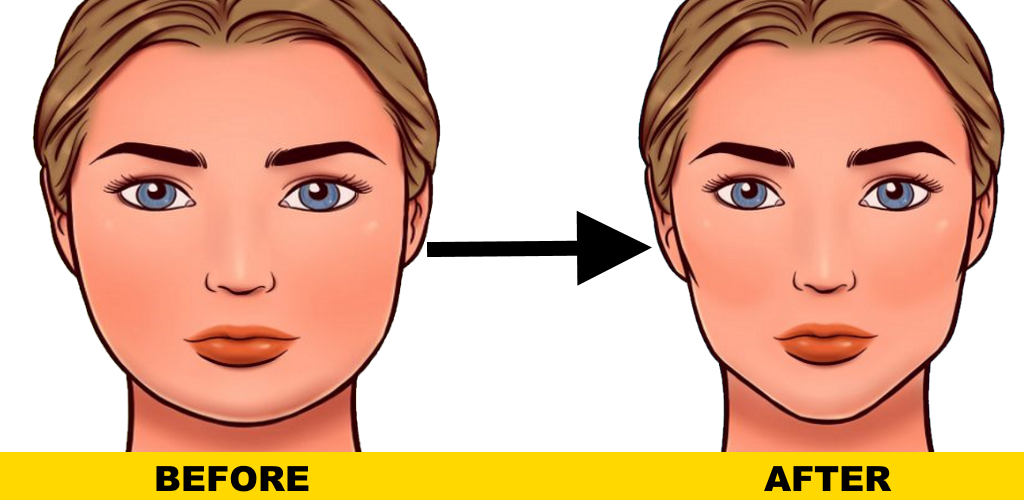
Jaw Muscles Exercises is an application that helps to define your jaw muscles and make your face look better.
We all want to have a better look, that is why we made this application to help you have a better look.
Jaw muscle gave the face an amazing look. The application contains the proven exercises to make your jaw muscles appear.
You need just to be committed to exercises daily.
The exercises are very simple and clear with animation and text details.
The app contains a reminder you can set the best time for you to do exercises and he will remind you every day to do exercises.
Also, there is a sound to help you understand the exercises step means you can close your eyes while doing exercises.
We usually pay enough attention to our bodies when it involves exercising, but we forget that our face muscles may have to figure out also. And it’s not almost getting an outlined jawline — an expert suggests that performing these exercises may help prevent neck pain, headaches, and jaw pain.
We will present some exercises here:
1. The Jawbone Restorer
How to do it: Put your thumbs below your chin, side-by-side. Then slightly push your chin down, creating resistance, and slowly slide your thumbs along your jawline to your ears.
Duration: Repeat 10 times.
Effect: This exercise helps make your jawline more strong and defined.
2. The Sagging Chin Exercise
How to do it: Put your thumbs below your chin, side-by-side. Then slightly push your chin down, creating resistance, and slowly slide your thumbs along your jawline to your ears.
Duration: Repeat 10 times.
Effect: This exercise helps make your jawline more strong and defined.
3. The Chin-up Exercise
How to do it: Close your mouth and slowly push your jaw forward, lifting your lower lip up. Feel how the muscles stretch. Stay during this position for about 10 seconds, and do the exercise again
Duration: Repeat 3 sets of 15 reps.
Effect: This exercise promotes the uplifting of your facial muscles within the lower part of your face.
4. The Vowel Sounds Exercise
How to do it: Your goal is to open your mouth as wide as possible, saying “O” and “E” sounds. make certain to articulate the sounds and have interaction with your muscles. Try to not touch or show your teeth.
Duration: Repeat 3 sets of 15 reps.
Effect: This exercise tones the muscles located around your mouth and lips.
5. The Collar Bone Backup Exercise
How to do it: Keep your head parallel to the ground, gently move it back to feel your muscles contract, then return to the initial position.
Duration: Repeat 3 sets of 10 reps. When you’re ready, you’ll try staying in this position longer.
Effect: This exercise perfectly engages the muscles under your chin.
Do you train your face muscles?
What other exercises does one perform?
Does one just like the results you’re getting?
تجميل الصورة الشخصية – مكياج سيلفي كاميرا

تحتوي تطبيق تجميل صورة الوجه على العديد من المميزات التي تساعدك على تزيين و تجميل صورة وجهك من الخدود الى العينين مرورا بالشفاه يمكنك ان تختاري العكر المناسب لشفاهك من حيث اللون يقوم التطبيق بتحديد وجهك أوتوماتيكيا و يقوم بإظافت العكر بشكل تلقائي ل الشفاه نفس الشيئ بالنسبة ل الخدود حيث يمكنك تغيير لونها الى عدة الوان من بينها البنفسجي الأحمر الوردي…
يقوم التطبيق اولا بتحديد معالم الوجه باستعمال الدكاء الإصطناعي و من تم يمكنك باستعمال كل ادواة المكياج و التزين الموجودة في المرحلة القادمة سنشرح كل اداة و دورها:
يمكنك التطبيق أولا من اختيار قياس الصورة الدي تريد الراتيو المناسب ل صورتك تتكون من دائرة و مربع مستطيل عمودي وافقي.
أداة إظافت العكر على الشفاه يقوم اولا التطبيق بتحديد مكان الشفاه تلقائيا و من تم يعطيك ان تختار اللون المناسب ل الشفاه. و يحتوي على العديد من الألوان و يمكنك ايظا من تحديد نسبة وكمية اللون على الشفاه. عندما تنتهي قم بحفظ باستعمال السهم فوق. علامة الصح.
اداة تغيير لون العينين تقوم بتحديد مكان عينيك في الوجه و من تم تضيف الون الذي تريد الى بؤبؤ العين توجد عدة الوان، يمكنك ايظا التحكم في شدة الإضاءة تم إظغط على علامة الصح اسفله. يمكن ايظا من تكبير او تصغير دائرة الإضاءة. كما يمكنك التحكم ايظا في لون الجفون.
اداة تغيير لون الخدود تساعدك على تغيير لون البشرة جهة الخدود من لون احمر الى لون وردي والعديد من الألوان حيث يزداد لون خفيف جهة الخدود تلقائيا و يمكنك التحكم في الإظاءة والسطوع.
الأداة التالية تتميز بتغيير لون البشرة كليا توجد العديد من الالوان شبيهة بلون البشرة التي تساعدك على تزين وجهك.
اداة التبييض تساعد على تبييض الوجه ليبدو اكثر لمعان و جادبية.
اداة الطمس او ما يسمى بالبلور حيث تمكنك من طمس الخلفية او حدف اي شئ تريد.
بعد الانتهاء قم بالظغط على علامة الصح اعلاه ستتجه نحو صفحة حييث يمكنك من اضافة كتابة على الصورة نص بجميع انواع الخط و ايضا يمكنك اضافة فلترات يمكنك اختيار عدة الوان والجميل في الامر انه يمكنك ايضا اضافة العديد من الملصقات الشعر المستعار الاكسسوارات الاموجيات القبعات و العديد العديد نتركك ل تكتشفها، كما يمكنك ايضا من قلب الصورة من الاعلا الى الاسفل او من اليمين الى الشمال.
اخيرا يمكنك التطبيق من مشاركة صورتك في مواقع التواصل الاجتماعي مباشرة بعد الانتهاء.
Eyes Color Changer – Photo Editor

The eyes color changer app can help you to change the color of your photo eyes to a real one also you can choose which of them you want to add there are too many types and colors you can add animal eyes bird eyes, ball eyes, and much more.
The app eyes color changer can detect your eyes place by adjusting the cursor and the circle to the right place in your photo above your eyes then choose the type you want to add, it seems real, and no difference between it and real.
You can adjust the circle to be compatible with the pupil of the eyes,
Then adjust the 2 red lines to be down the up eyelids and above the down eyelids, so that will make the application know the exact place of the change, Then an activity will appear, there where the change should be, you can change the pupil of your portrait to any type and color you want there is green color and gray red and too many colors that you will like.
There are also too many flags that’s mean you can change the color of your pupil to be like the fag of your country or any country you like, we will add more soon.
You can also change the saturation of your new lenses by adjusting a cursor above and right.
The application eyes color changer can also help you edit right or left eyes only and let one as a normal. You can clear every change you did with a button clear, When you will finish you can click the button save and save the work you did and you will find it in your gallery.
Also, you can share it on social media directly from the application.
We are a team of developers and we spent too much time to develop it and make it real if you see that there’s an error or something please feel free to send it to us via our contact email we try to fix it as soon as possible.
Changer La Couleur Des Yeux – Nouveaux Lentilles
Application simple de changement de couleur des yeux avec un éditeur d’oeil réel pour de beaux yeux. Faites la couleur des yeux noire, la couleur des yeux bleue ou changez les lentilles de contact selon votre choix.
L’application changer la couleur des yeux 2021 est le meilleur changeur des lentilles qui peux vous idez a changer la couleur et le type yeux de vos portrait.
L’app contains une collection des yeux de couleurs multi type des yeux a choisit parmi la liste des lentilles oculaires dans l’éditeur d’images des yeux. Ajouter votre photo reguler la cercle sur les yeux puis commencer a changer vos lentilles.
Caractéristiques:
• De nombreuses couleurs d’yeux réalistes et naturelles au choix.
• Changeur de couleur des yeux qui rend vos yeux réels.
• Modifiez la taille de vos yeux pour les rendre plus grands et plus beaux.
• Oeil d’animal, yeux de chat, yeux de drapeau et autres effets spéciaux pour les yeux.
• Suppression des yeux rouges.
• Essayez de nouvelles lentilles de contact colorées et des lentilles oculaires colorées.
• Éditeur de photos facile à utiliser.
• Enregistrer des photos dans la galerie.
• Partagez vos photos via les réseaux sociaux.
Qibla Finder Pro – AR Qibla Locator
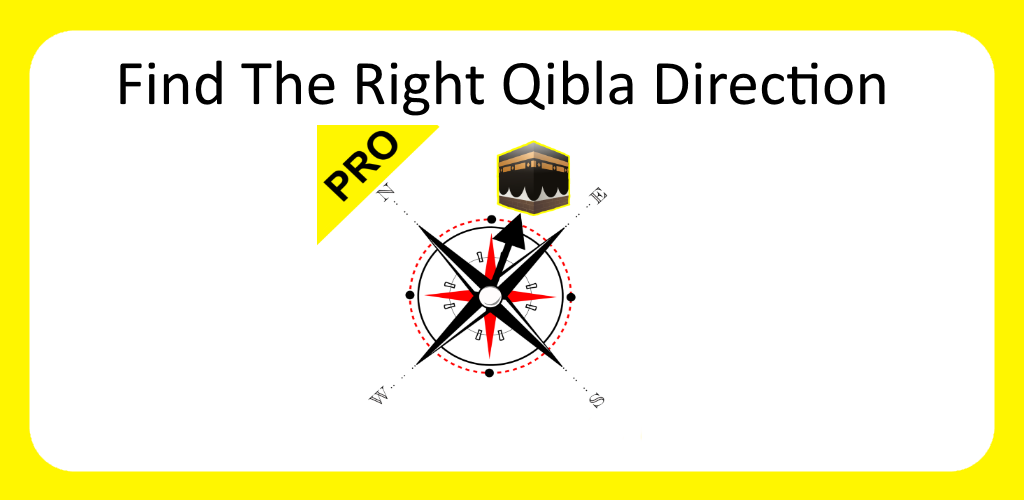
Easy Qibla Finder Pro can help you find the right Qibla direction where you are in the world. The app contains a circle to show you the right direction of Qibla you can use it everywhere you should just activate your GPS and location then follow the instruction to find the accurate Qibla.
The app Easy Qibla Finder pro contains too the prayer timing can help you to know the time of prayer and salaat timing.
Also can show you the Azan time Fajr, Sunrise, Zuhr, Asr, Magrib and Isha.
The app also contains a calendar to show you the exact date in Hijri and Miladi,
The Qibla finder pro contains too a widget with Azkar, Azkar Sabah and Azkar Massaa, and everything about Azkar.
Also, the app contains an option to show you the events and her dates.
You can find too in the app weather to help you know the right weather in your location.
Qibla finder pro is an application that works using your GPS and the mobile advanced option to accurately the right direction of qibla.
You can too use it with the map it will show you your place and the qibla direction to know exactly where are you and where are the qibla and Kaaba.
To use the app, your phone must be far away from magnetic fields. If there’s an excessive amount of magnetic flux around, you would possibly have trouble finding your way. The presence of a GPS jamming device around you’ll also affect steering. If you think that you’re not getting the right result, you’ll try again at a time when there’s no device. However, you would like to form sure that your phone is functioning properly. a drag together with your phone can cause problems. do not forget to activate Google GPS features. If you are doing not allow the situation of the app, you’ll experience issues. To confirm you permit everything.
You can also use our product as a compass. With the assistance of your phone’s sensors, you’ll have used one of the foremost accurate compass apps. The compass features will work albeit you’re offline. We remind you that you simply must be absolutely sure that there’s no electromagnetic field around you so as to avoid problems with the functions of the compass.
In order to urge the simplest results, always remember the condition that you simply get the proper result once. On your next attempts, run the app once you get the right result. So you’ll still use the app with no problem.
Don’t forget to permit Google services to form sure the app works properly. Thus, you’ll be ready to access all the features with no problems. If you are doing not give permission, it’s quite natural to experience disruptions and problems while working.
Best Application to seek out Qibla Direction, Prayer (Namaz) Timings & Listen to Azan Alarm for Salah!
Qibla Finder may be a smart android application that will help Muslims to seek out Qibla direction and Islamic prayer (Salah) times accurately. The Qibla locator will automatically detect your current location and its Qibla compass will automatically point towards the direction of Qibla (Kaaba/Kiblah). Moreover, it’ll show you the space in Kilometers from Kaaba, Mecca, and angle in degrees. additionally, this app will automatically show you the Salah timings using your current location. you’ll also, manually edit the situation and check prayer timings and Kiblah (Qibla) direction from any part of the planet for your information.








